Keynote ~ Mr. Anthony Johnson
Sponsored by Apple Education
Join us for more than 100 presentations featuring professionals teaching in K-12 schools and universities. This year we will feature strands for Library Media Specialists, Math Teachers and English/Language Arts Teachers. We will offer hands-on sessions and BYOD sessions.
Come visit our exhibition area to view displays and demonstrations from vendors featuring the latest in educational technology products and services.
Tuesday Presentations and Workshops are listed below. You are free to choose from any of the sessions when you register for the day. The detailed schedule will be available mid-December. If you choose to attend our post-conference workshops, you must register for the sessions individually. Pricing information can be found on the Conference Information page below.
Hands-On Post Conference Workshops are listed below by date and time. Descriptions are listed in the schedule. Please choose when you register. (Please note Google Certified Educator Bootcamp Level 1 is a two-day workshop for $299.00.)
Wednesday, January 10, 2018 - AM
Crack the Code
Now I have a 3D Printer
Making Chrome Work for You
GOOGLE Bootcamp for Educators - Level I - Day 1
Wednesday, January 10, 2018 - PM
Google Forms - Learn to Love Data with Google Forms, Self-Correcting Quizzes, and Spreadsheets
Coding Across the Content Areas
GOOGLE Bootcamp for Educators - Level I - Day 1
Thursday, January 11, 2018 - AM
Flipped Classroom
MakerSpace: Kids at Work
Getting Going with Google Classroom
GOOGLE Bootcamp for Educators - Level I - Day 2
Thursday, January 11, 2018 - PM
Flipping Your Classroom with Google Sites and Google Classroom
Lego EV3 Robotics
GOOGLE Bootcamp for Educators - Level I - Day 2
Subscribe in your calendar program to see this event alongside your meetings.
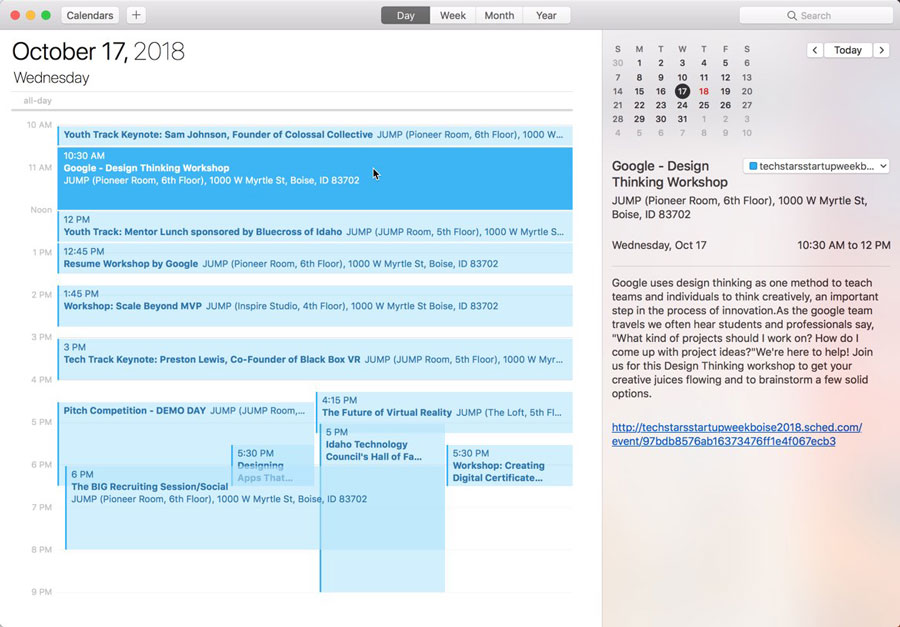
Apple Calendar
1. Click to open: Full Event Schedule
2. On next screen, set "Auto-refresh" to "Every hour" to ensure you get schedule changes.
Google Calendar
1. Click to open: Full Event Schedule
Note: Google will only update the feed once per day, which means you could miss out on last minute updates.
Microsoft Outlook
1. Click to open: Full Event Schedule
2. View instructions for Outlook.com or Outlook for Mac.
Export Calendar
This is a one-time export. You will not receive any updates to the schedule. If you expect the schedule to change, you should choose to one of the sync options above.
Full Event Schedule: https://njeccannualconference2018.sched.com/all.ics